Clik here to view.
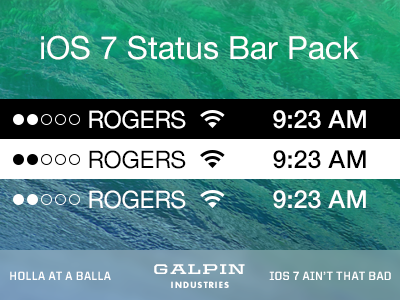
Fully vector status bars comin' right atcha.
Had to make them for RadPad mockups, and wanted to share the love. Enjoy.
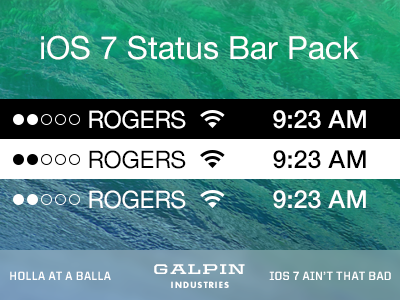
Fully vector status bars comin' right atcha.
Had to make them for RadPad mockups, and wanted to share the love. Enjoy.

Premium Flyer + Facebook Cover.
.Psd Available Here : http://graphicriver.net/item/systematic-chaos-nightclub-flyer-template/4860406?ref=kwangsoo

I really like the concept of the new Maps.app on Mac OS X Mavericks (terrible name) and I can't wait to start using it.
Pretty sure, Google will come up with similar functionality for their maps though, but despite the fact Apple screwed up iOS7 this one is really cool. Grab a free PSD if you like.

The Despair Church Flyer Template is great for any Church Event. Use it for Gospel Concerts, Pageants, Musical Events and Sermons, etc. The layered Photoshop files are color coded and organized in folders for easy editing. The file also contains 7 – One Click Color options. http://goo.gl/GpVpC
'Chuka Chuka' means congratulations in korean. this is celebration video app. We are working on it very hard. I'm looking forward to it! this is first draft proposal.
Check out my new Graphicriver item
"Clean Stationary Mockup".
Link:
http://graphicriver.net/item/clean-stationary-mockup/4914047
Hi guys,
I just figured out that sooner or later someone should have published a nice PSD for the new iOS 7 icon. So.. why not me?
As you can see the corners are not circular anymore, so it took a little time. But the result is more than 95% reliable for test and presentation purposes.
Try it yourselves!
Attached you can find a .psd, ready to xScope on your iPhone 5.
Hope it can be useful for your shiny new iOS 7 icons.
Now 3, 2, 1.. Share!
here's a sneak peak glance of a secret project i am working on, sorry for the zoom in but i wanted to show the community of dribble the fact that i have avoided using layers here.
YOLO x
Layered PSD shapes. Grab'em here.
Another wireframe practice for a simple blog template.
--
for full preview: http://d.pr/i/9lOC
download: http://d.pr/1WQS
everyday putting out a new design on http://www.dailydesignables.com/ whew
I've been playing with the new iOS7 since last night and I have to say the control center is my favorite new feature. I redesigned it slightly keeping true to the flat design, if only Apple did the same throughout the new release.
I have included a extra large version as well as the layered PSD below. Feel free to use my iconography in your own projects, personal or commercial.
Download the PSD here - http://d.pr/f/Igzm
Catching up with the cutting edge iOS design trends.
Hope this PSD will help you somehow.
SO hungry for some redesigns now!
Hello. The work was hard, but I so excited with new fresh iOS 7 look, so I didn't worry about a time... Inspiration was very huge. There're all native iOS7 (beta) icons and home screen elements (top bar and backgrounds). All layers are 100% shapes. Almost all icons are as much as possible closer to origins. Do You need something new and fresh like these icons? Ask me. I can.
PS. And please get my UI and icons sets from http://graphicriver.net/user/despoth/portfolio. Thanks!
Like Jonathan F***ing Ive said: somebody call the The Museum of Modern Art because I’m releasing some shit today that they’ll want to add to their f***ing collection!
Close approximation to Apple's distinctly-shaped roundrect icons in iOS 7. I used the grid seen on Apple's iOS 7 Design page as a starting point, and located the Golden Ratio in that grid to start the roundrect radius. Then it was a matter of taking an iOS 7 screenshot, using Difference blending, and tweaking Bézier handles to get it as close as possible.
EDIT: The diagonal Bézier handles were violating the shape's outside pixel boundaries, causing the shape to not scale cleanly. Fixed.
This PSD is designed for the base Retina iPhone icons (120×120px).
New IOS 7 guides and grid used for the iOS 7 app icons. This is Freebie For all of you :D
Sleek Business Card!
View it!
http://graphicriver.net/item/sleek-business-card/4541018?WT.ac=portfolio&WT.seg_1=portfolio&WT.z_author=Realstar
Part 1 of the new iOS7 UI Design.